Many people use Google (IP
= 8.8.8.8). There are other free DNS services that do better than Google,
but none that I have found that do better than this one:
https://cleanbrowsing.org/filters
I recommend using "Adult filter" more than "Family
filter". Youtube in Safe mode doesn't let
you comment on videos. It blocks worship videos and allows LGBT
propaganda. Google is in the left pocket. Still, if there's a
problem, blocking more is probably better than blocking less.
To get the IP on your phone changed, consult the manuals here or call your mobile phone tech support
people. Be sure not to use the open DNS IP, because clean browsing is
much better. The process is the same, the IP is not. The way I
changed my phone DNS was through the T-mobile
website. I don't know how I found it, so you're on your own
there.
To get the IP on your router changed, follow these steps.
Steps 1 & 2
Start -> cmd.exe
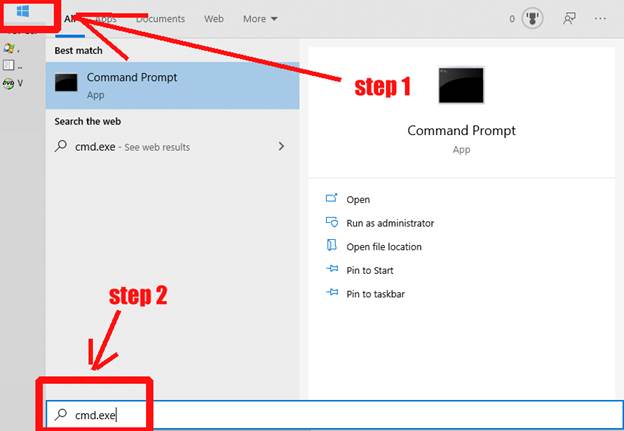
Step 3
Type this at the command prompt:
ipconfig
Step 4
Find the "default gateway" - usually starts with a 192.168.x.x (where
x is a random number)
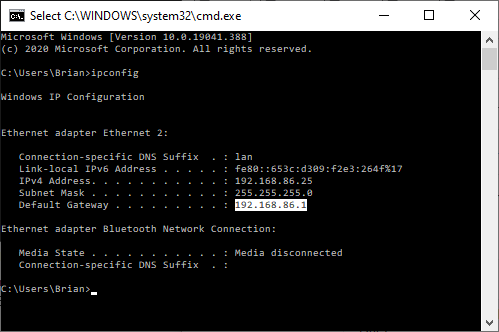
Step 5
Highlight all 4 numbers of the gateway with all three dots (Ctrl+M,
or right click the text and then "mark"; pressing enter copies
it).
(The "gateway" IP is a local network IP. It is only true inside
your house. The clean browsing IP is a global IP. It is true anywhere
in the world. Same standard, different scope.)
Take your gateway IP to a web browser (i.e. Google Chrome, Firefox, Microsoft
Edge), paste it in the location bar (Alt+D, Ctrl+V). If pasting didn't work, find your command
prompt and manually type the IP into the address bar. Don't forget the
dots. If you enter and nothing happens after 20 seconds, try typing this
instead:
http://192.168.x.x
or
https://192.168.x.x
Do not type x. Those are substitutes for the actual IP address numbers
you got from the command prompt where it says "default gateway".
Step 6
This step may be hard, it may be easy. You need to log into your
router. Most routers have a default login. If you look at the
actual box, you will see the brand name, be it cisco, or netgear,
or TP-link, or Linksys. Once you have the name / model of the router, you
have to do a quick search for default login. Here's an example:
https://swisscows.com/web?query=linksys%20router%20default%20login®ion=en-US
If the default logins don't work, your ISP probably has the login. You
will need to call them to get instructions on how to log in.
Step 7
In the router settings, you will need to find somewhere the default DNS
settings. It is usually in the same place as your ISP login
settings. It may have a "default" DNS to your ISP. Change
it to the IP you found on the Cleanbrowsing
site. After changing the default DNS, you will usually have to
reboot the router. There's a reboot option in the settings, or you can
unplug the router and plug it in again after 10 seconds. Be sure you
"save settings" before you reboot.
Step 8
A good way to test if it works is to change the DNS to the super strict one
first. Then use Youtube. If the comment
section of all videos is turned off for restricted mode, the DNS change was
successful. You will not likely be able to play the live 268 streams on
that setting. Then you can go back and change it to the adult filter DNS
and let it stay on that one.
If you want to test the actual porn blocking, do it with your wife, your mom, your
sister. You can turn off images before you go searching that stuff.
Instructions on the page
that brought you to this one. That's all I need to say about that.